Layouts 4 Ning and more!
Angela had mentioned to me about posting some instructions for how I make glitter and add sparkles to images/layouts. If anyone is interested let me know and I will be glad to pass it on:}
Views: 508
Replies to This Discussion
-
yeah sounds good you should post a tut on it :)
-
-
YES PLEASE SHARE WITH US!!! WE ARE YOUR SPONGES!!! PLEAS. PLEASE!!!
-
-
I still have to try it.
-
-
i can do both with either PSP or PS
its pretty easy
Barbara you should post your tut would love to see how you do your glitter and sparkles
this is a good place for PSP tutorials -
-
I tend to make things hard so if any one has easier instructions, I'd like "em. Most tuts I've seen call for three copies of the image. Doing it my way is mostly repitition. If you do it a time or two, it's easy. If you do it with 3 separate images, you have to magic wand each image. Sometimes it's hard to get the exact same areas magic wanded. This way you just have to do it once. I use PSPx2 and animate the images with Animation Shop.
PSPx2 Glitter
File
Open Image
Magic wand the area to be glittered. If more than one area is to be glittered, hold the shift down while magic wanding.
Adjust
Add/Remove Noise
Add Noise
For smoother glitter:
Gaussian set to 15
Check Monochrome if you want the glitter the same color as image.
Uncheck Monochorome if you want the glitter all colors.
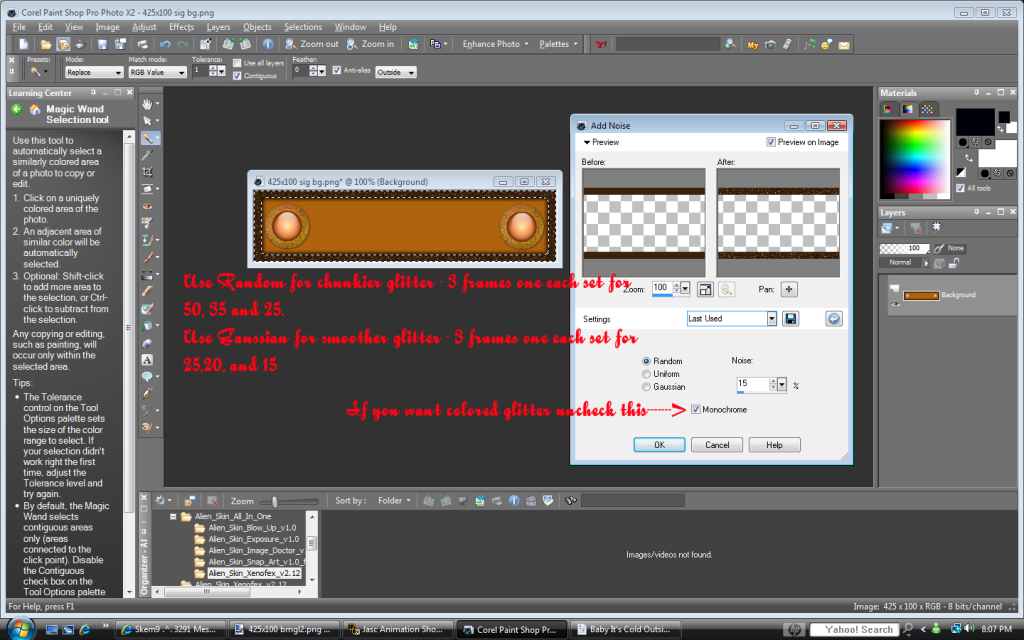
Click O.K.
Go to file
Save As and name your image...I usually set up a folder on the desktop and name the first image 1, the second 2 and the third 3....just to make it easy. Do not delete anything on your psp screen. You are going to use it again. After you save to the folder on the desktop:
Then go to Edit
Undo Add Noise
Adjust
Add/Remove Noise
Add Noise
For smoother glitter:
Gaussian set to 20
Click O.K.
Go to file
Save As and name your image...still leave your psp screen just as is...do not delete.
Then last part psp:
Then go to Edit
Undo Add Noise
Adjust
Add/Remove Noise
Add Noise
For smoother glitter:
Gaussian set to 25
Click O.K.
Go to file
Save As and name your image
__________________________________
Go to Animation Shop
Click on the animation wizard
Setting should be set to: Same size as first image frame. Click next
Setting should be set to: transparent. Click next
Setting should be set to: upper left corner of the frame.
select : with the canvas color
Check: scale frames to fit
Click next
Setting should be set to: yes repeat the animation indefinitely
Set the frame timing to 10
Click next
Click add image and load your first image
Click add image and load your second image
Click add image and load your third image
Click next
Click finish
Click view animation to make sure it is like you want
Save your glittered image.
Taa dah!
For a coarser glitter set your add noise to random and make three images, one each set to 50,35 and 25.
You can play with the settings until you find what you like. -
-
Instructions for Sparkles
You do sparkles basically the same as glitter, in layers.
First off, make sure you are totally finished with the image evens to adding your sig or watermark...
then duplicate the image at least three times.
Then resize your sparkles to whatever sizes you want and sprinkle them around on the three images in different locations.
When it is animated each of the three images should have sparkles in different spaces.
Then I animate with Animation Shop, The Wizard, but you can do it with MyTheme too.
I set my times to 20-25 between frames...that is just something you have to play with.
If you don't know how to animate an image let me know.
All of the sparkles below resize easily, I saved them as png format.
You can also take the white one and tint it any color you want.
You can kinda look at the screen shot below and tell how I just sprinkled em everywhere
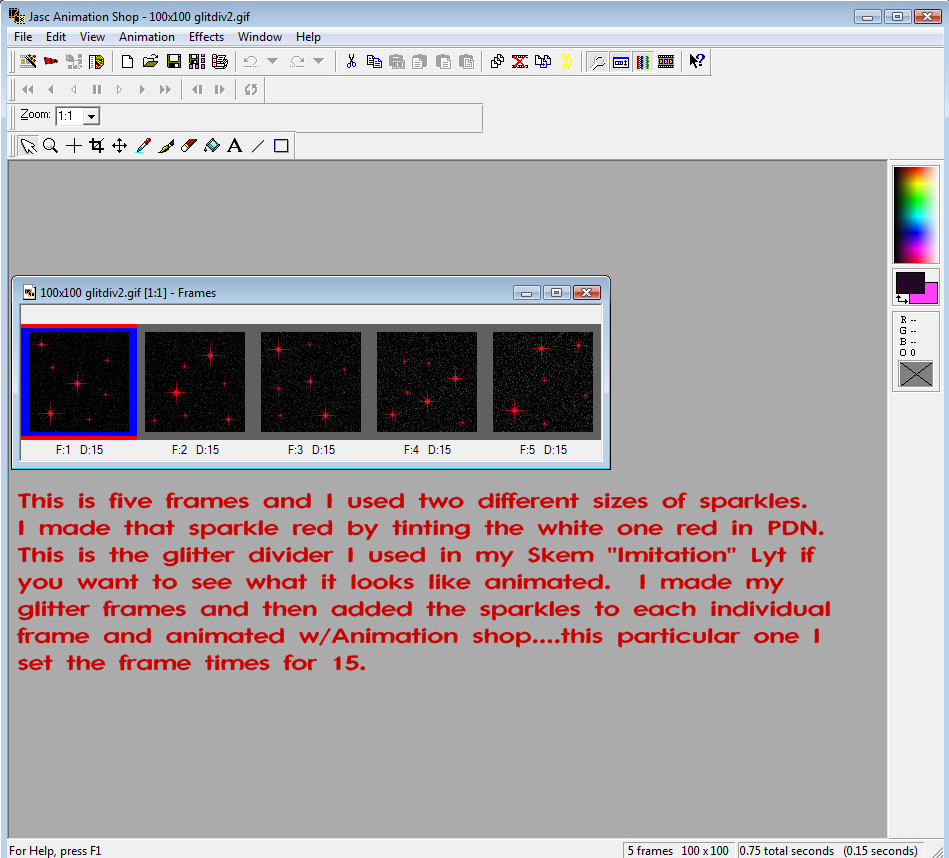
.
Don't know why I did 5 frames - I think my black glitter wasn't cooperating with me and I added two more to spice it up a little. It's really just a matter of playing with it until it looks like you want it too. This is what it looks like animated.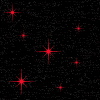 Yell if I have totally lost you.
Yell if I have totally lost you.
Sparkle HTML codes:
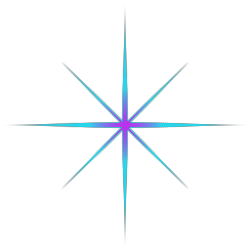
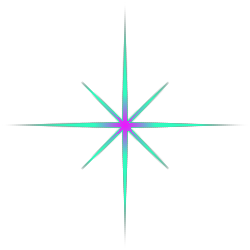
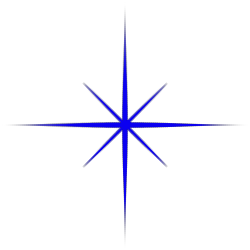
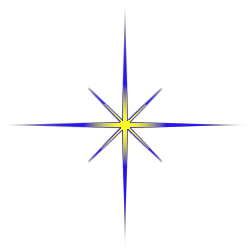
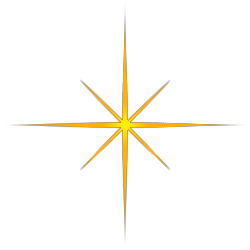
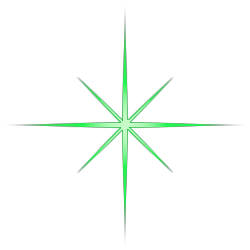
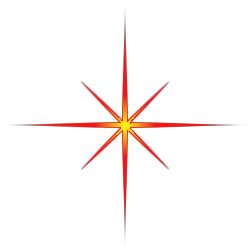
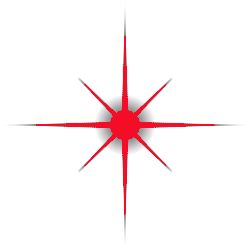
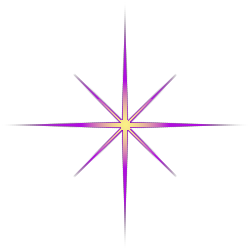
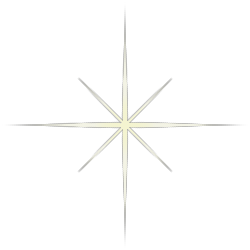
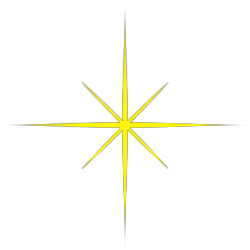

If anyone tries the instruction for glitter and sparkles, please let me know how it goes. Plus, I would really love to see what you make with it!
Barbara McLamb 10-6-2008 -
-
I will have to give this a try
Barbara Mc said:Instructions for Sparkles
You do sparkles basically the same as glitter, in layers.
First off, make sure you are totally finished with the image evens to adding your sig or watermark...
then duplicate the image at least three times.
Then resize your sparkles to whatever sizes you want and sprinkle them around on the three images in different locations.
When it is animated each of the three images should have sparkles in different spaces.
Then I animate with Animation Shop, The Wizard, but you can do it with MyTheme too.
I set my times to 20-25 between frames...that is just something you have to play with.
If you don't know how to animate an image let me know.
All of the sparkles below resize easily, I saved them as png format.
You can also take the white one and tint it any color you want.
You can kinda look at the screen shot below and tell how I just sprinkled em everywhere
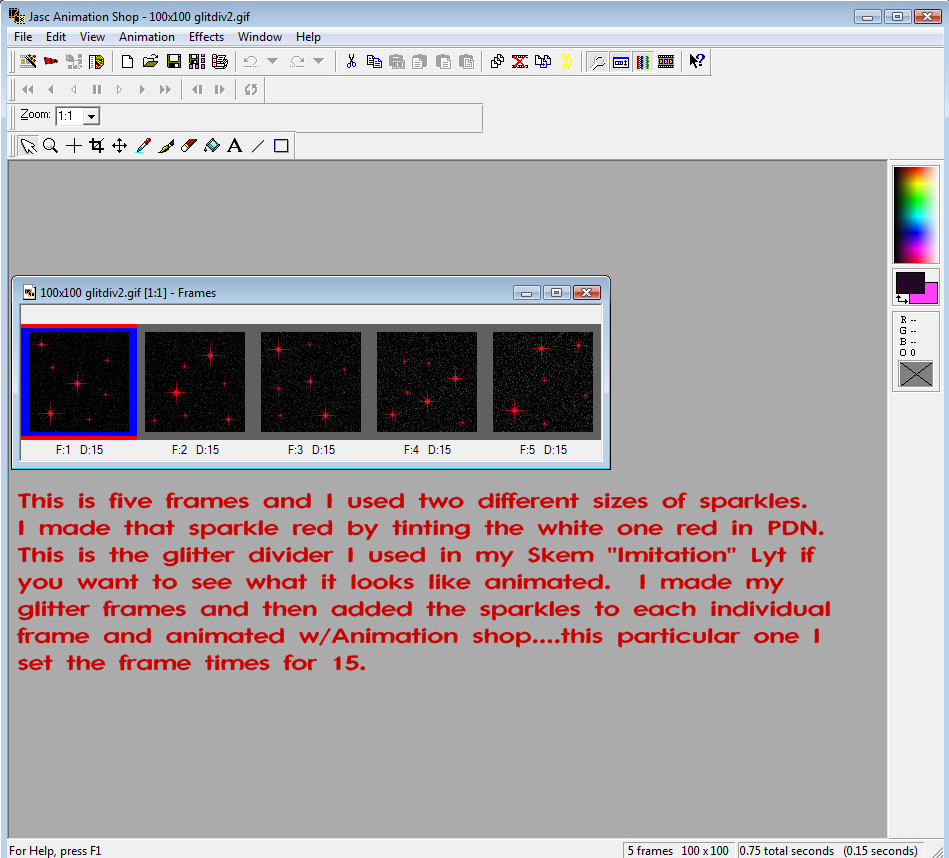
.
Don't know why I did 5 frames - I think my black glitter wasn't cooperating with me and I added two more to spice it up a little. It's really just a matter of playing with it until it looks like you want it too. This is what it looks like animated.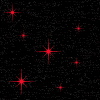 Yell if I have totally lost you.
Yell if I have totally lost you.
Sparkle HTML codes:
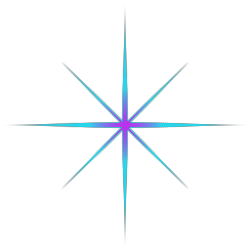
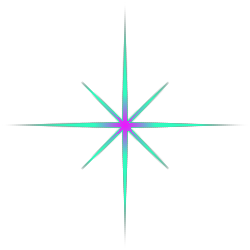
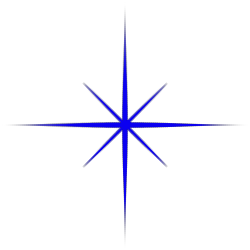
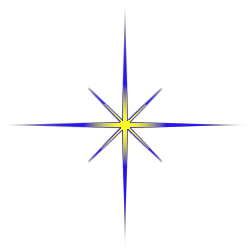
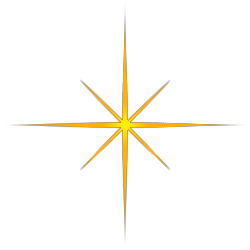
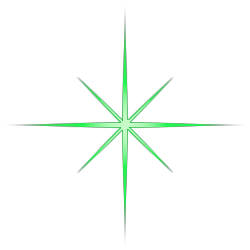
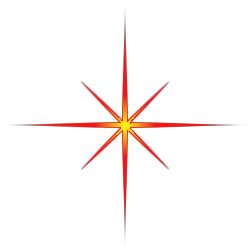
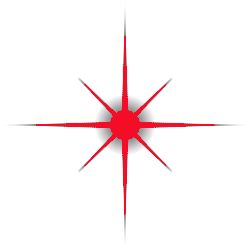
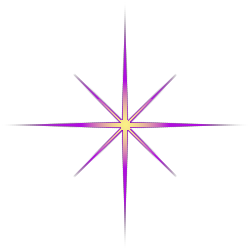
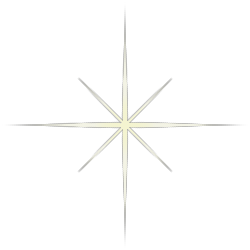
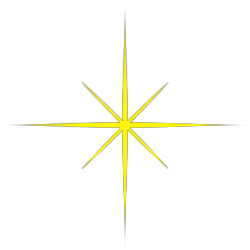

If anyone tries the instruction for glitter and sparkles, please let me know how it goes. Plus, I would really love to see what you make with it!
Barbara McLamb 10-6-2008 -
-
ok here is my sparkle image
-
-
in the layout i just posted here
I combined the sparkles and glitter to the top image,its hard to see the glitter because crazy me glittered the black on the girl and glam plate images have no idea why i did that haha
but thanks for the tut barb love it -
-
Very cool Jackie! Gonna go see your lyt!!
QueenJackie said:ok here is my sparkle image -
-
Thank you :)
okay cool let me know what ya think
Barbara Mc said:Very cool Jackie! Gonna go see your lyt!!
QueenJackie said:ok here is my sparkle image -
© 2025 Created by AnGella.
Powered by
![]()

