Layouts 4 Ning and more!
The BON layout codes go into your Introduction area where you put your images and players.
I suggest putting the code first.
Pick a layout from our Biker or Not category or make your own with our Biker or Not Layout Generator, right click then copy the code and head to BON.
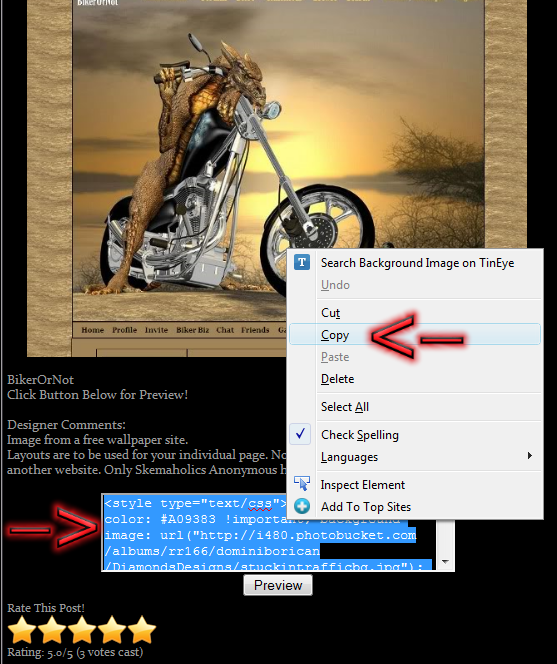
Click on the big "Edit Profile" button above your wall.
Once finished you will click on the "More Information" link beneath your profile picture to see your layout.
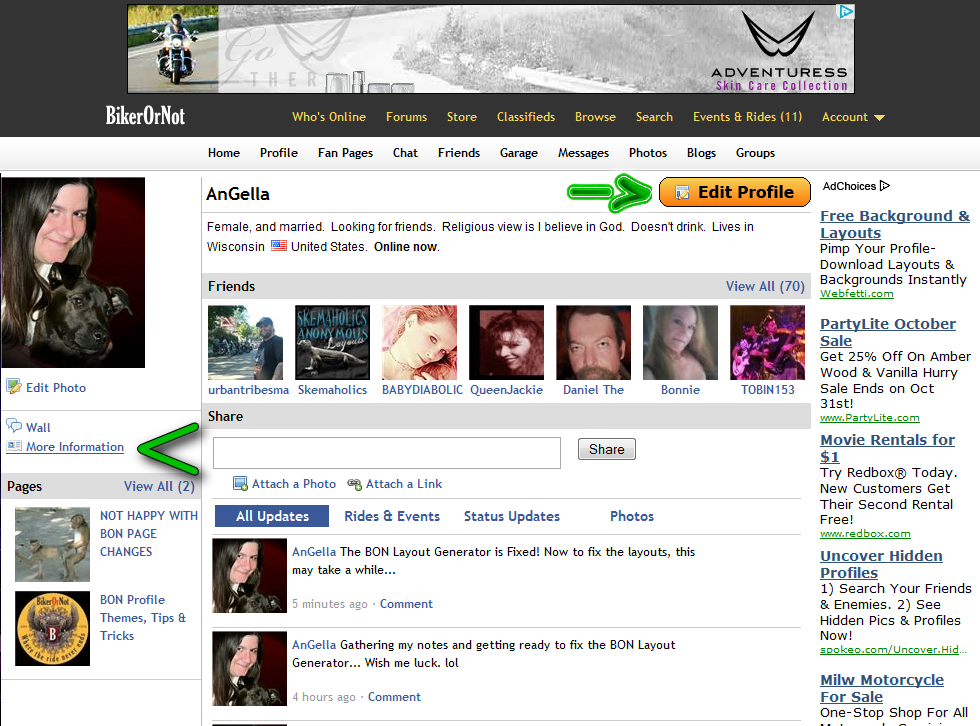
Next you want to locate and click on "Edit Introduction" from the new navigation choices.
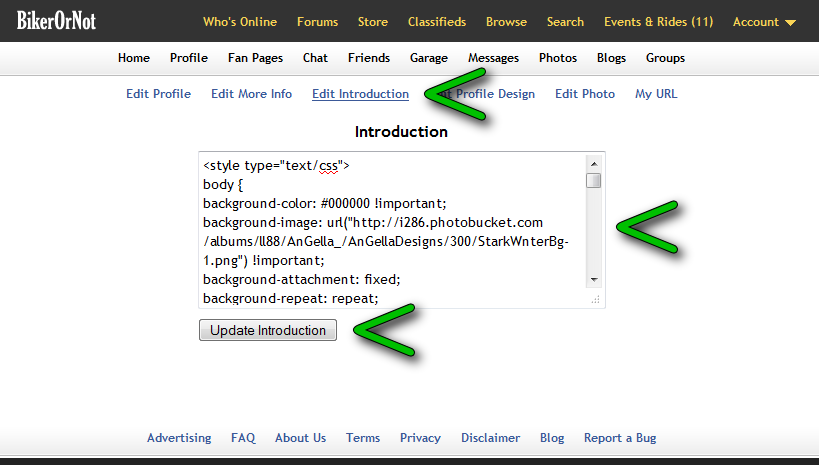
Here you will paste your code into the textarea.
Then click "Update Introduction" button.
*Note*
Make sure to leave some space between the code and the rest of your intro so it is easier to change themes and not delete your info. ;)
Now all you have to do is click the "More Information" link below the profile image to view your layout.
Forget MTV, I want my Skem9!
I suggest putting the code first.
Pick a layout from our Biker or Not category or make your own with our Biker or Not Layout Generator, right click then copy the code and head to BON.
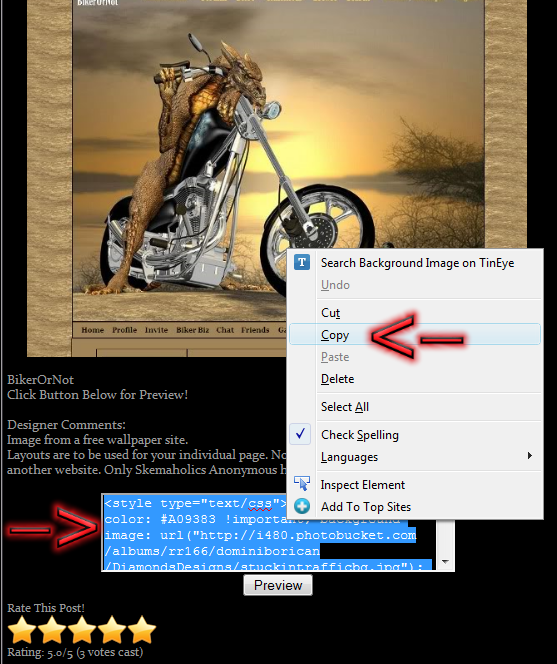
Click on the big "Edit Profile" button above your wall.
Once finished you will click on the "More Information" link beneath your profile picture to see your layout.
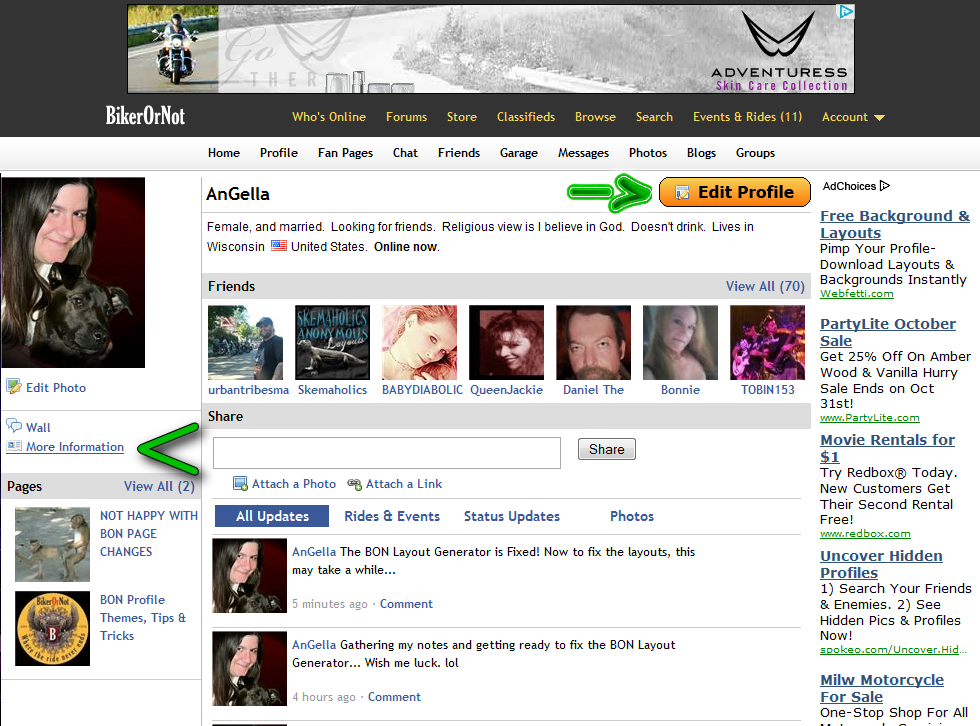
Next you want to locate and click on "Edit Introduction" from the new navigation choices.
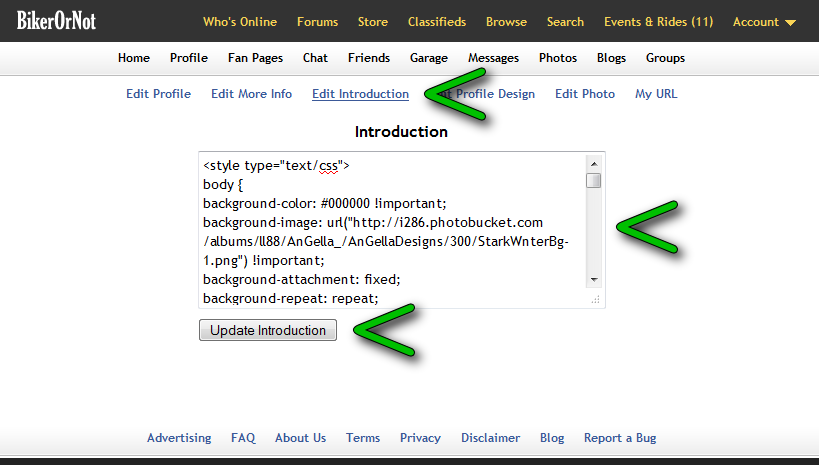
Here you will paste your code into the textarea.
Then click "Update Introduction" button.
*Note*
Make sure to leave some space between the code and the rest of your intro so it is easier to change themes and not delete your info. ;)
Now all you have to do is click the "More Information" link below the profile image to view your layout.
Forget MTV, I want my Skem9!
Views: 138
© 2025 Created by AnGella.
Powered by
![]()
